If you already have a trial or premium access code, enter it on the VPN page and click Connect. Then, in your account, select Routers and obtain the connection details.
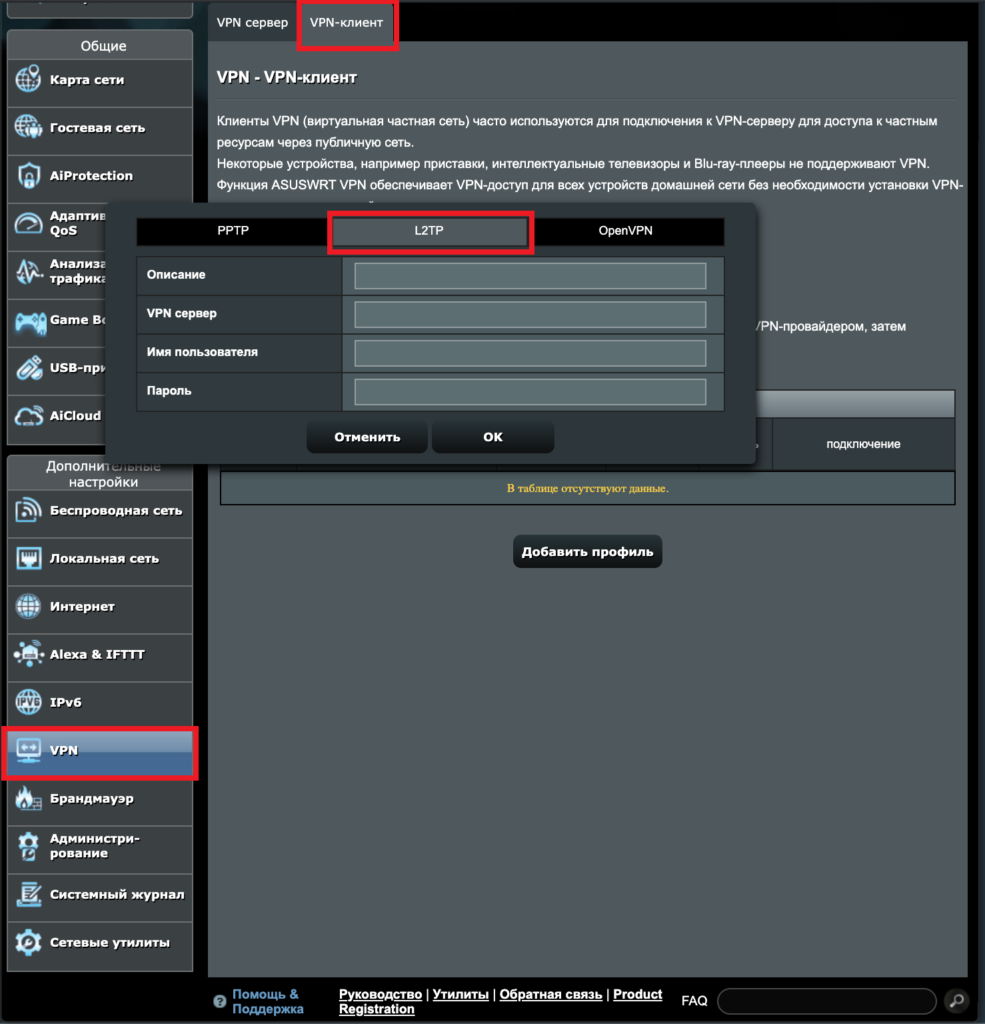
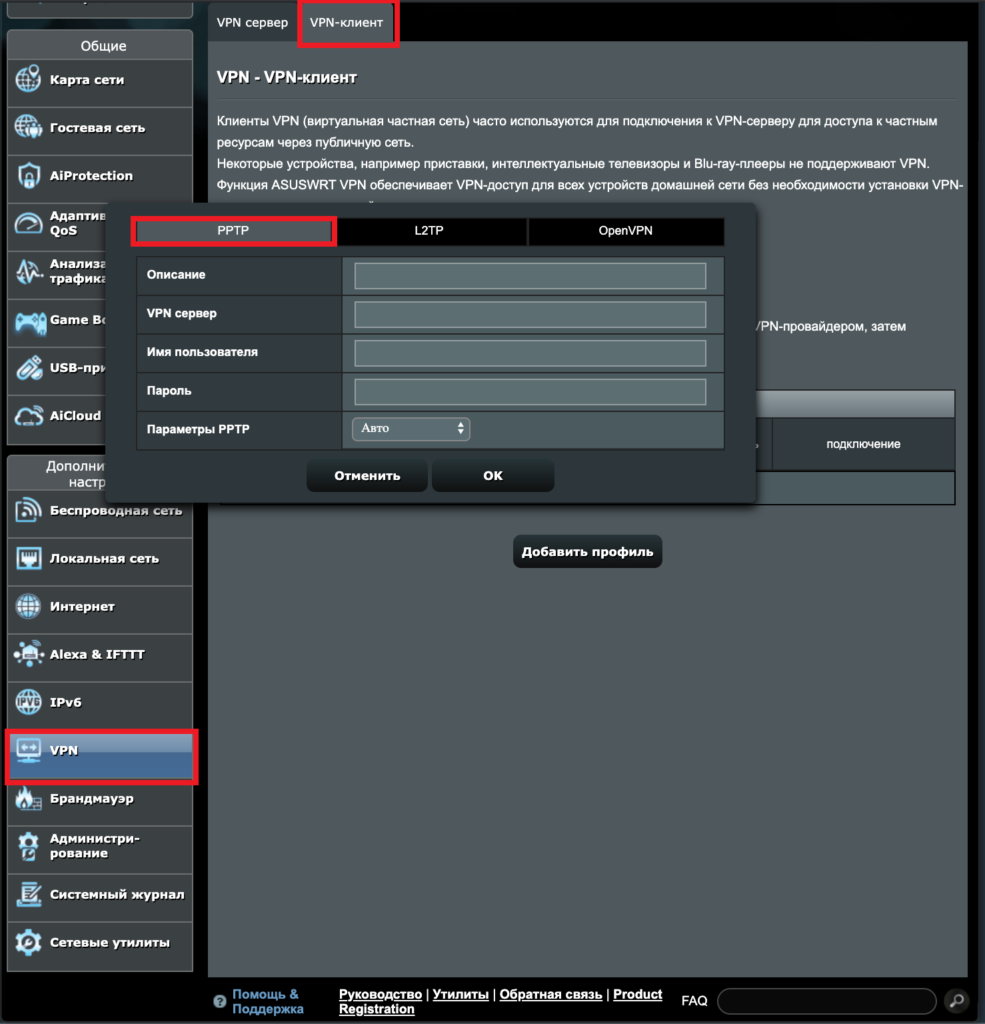
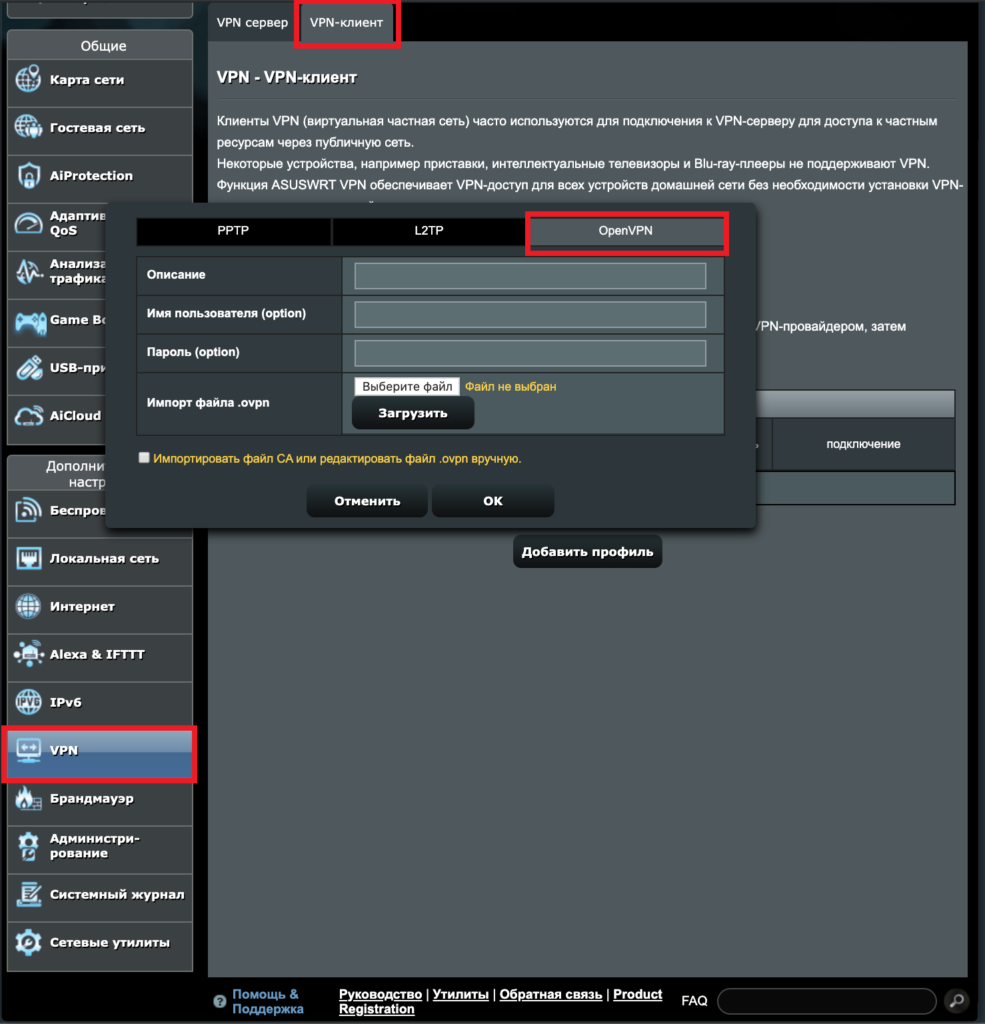
Encountering issues while configuring your router? Don’t worry! Reach out to us or contact our online consultant for assistance.
We’re here to ensure a seamless setup process for your ASUS router with ALTVPN.

