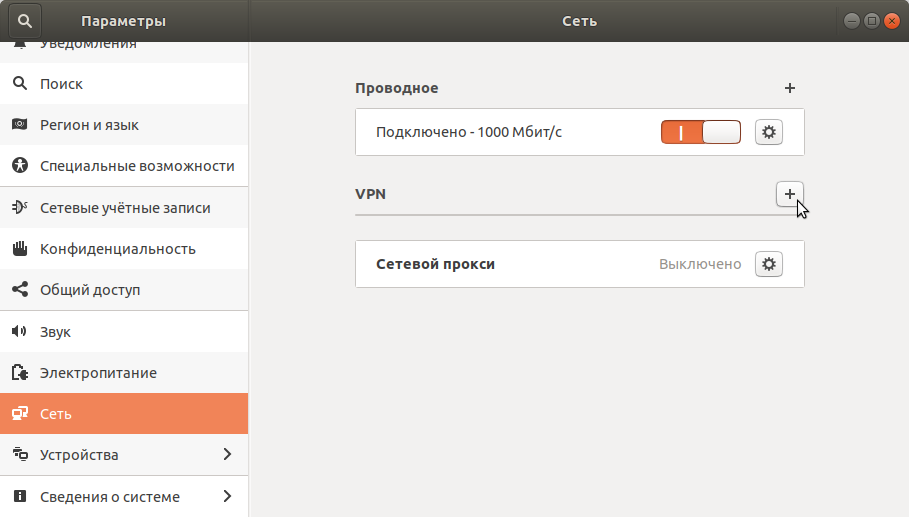If you already have a test or premium access code, enter it on the VPN page and click Connect. Then, in your personal account, select Computer > Linux > OpenVPN TCP or OpenVPN UDP and download the configuration.
Then, in the terminal, install the add-on from the repositories.
sudo apt-get -y install network-manager-openvpn
sudo apt-get -y install network-manager-openvpn-gnome
sudo systemctl restart NetworkManager.serviceThen go to Settings > Network section.
Add a new VPN connection. To do this, in the window that opens, click on «+» in the VPN section.
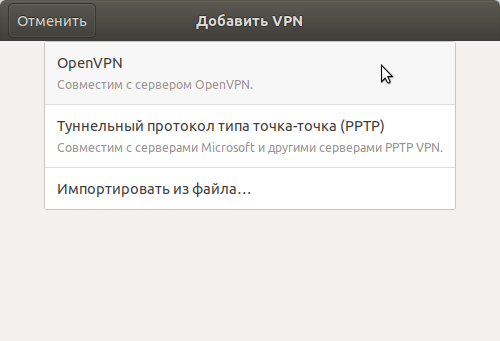
Click Import from file and add the received configurations.
After connecting, open the page in the browser and check the IP address change. If the IP address has changed, then you have done everything correctly and the VPN is working properly.