Open the terminal and enter the following commands:
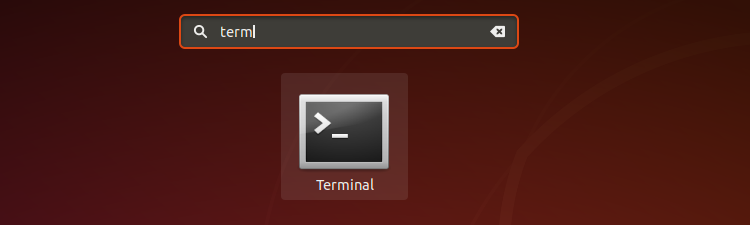
sudo apt-get update
sudo apt-get install network-manager-l2tp
sudo apt-get install network-manager-l2tp-gnomeAfter the installation is complete, you can configure the VPN. To do this, you can click on the network icon in the upper right corner.
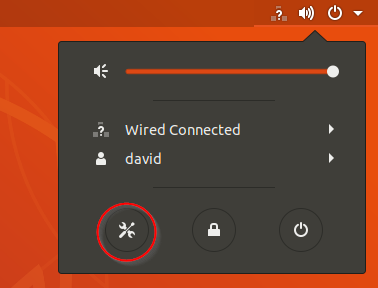
In the window that opens, click on «+» in the VPN section.
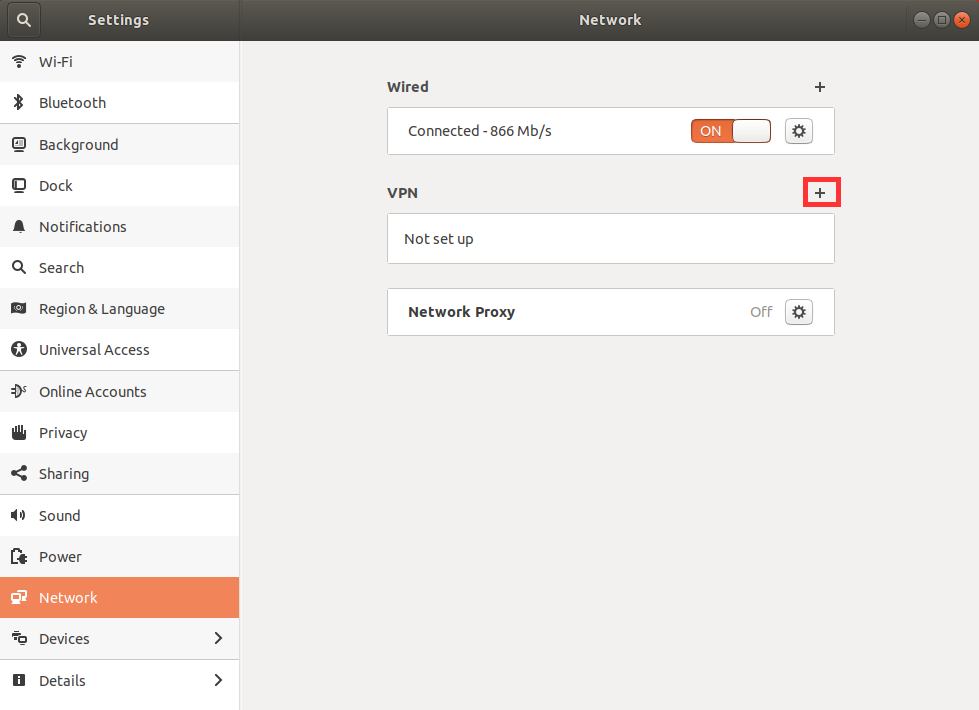
Select «Layer 2 Tunneling Protocol (L2TP)».
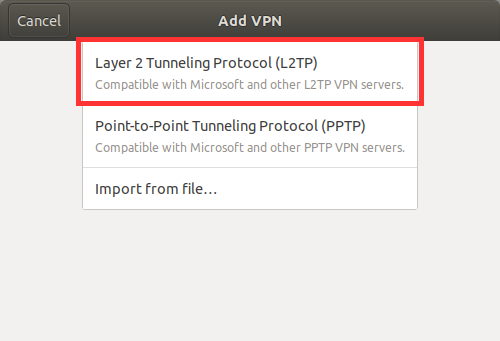
Please fill in the requested information and click on «IPsec Settings» to set the settings for the IPsec connection.
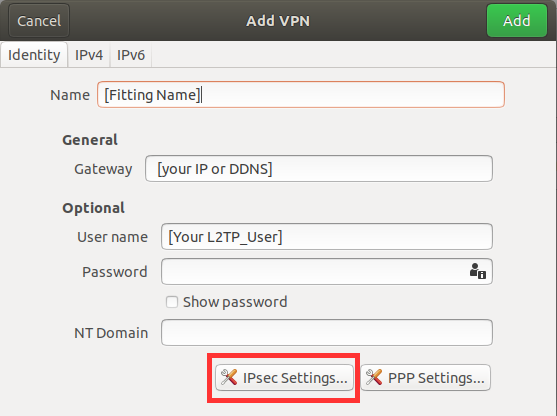
If you already have a test or premium access code, enter it on the VPN page and click Connect. Then, in your personal account, select Linux and get the connection data. Then enter the received settings.
Confirm your settings. You can now use the VPN connection.

